Editor's review
Find the same value in different cells without much of hard work and wasting your precious time. Similar Data Finder for Excel 1.1.4 software would let you get the similar values in various cells of the excel sheet. The software works as an add-in option with the Excel sheet that is placed at the toolbar along with its Help option. It can be used without any trouble even by the first time user through in a step by step process.
Similar Data Finder for Excel 1.1.4 software is easy to download, install, and use. Click on the add-in option and start up with the Similar Data Finder Wizard. Follow the step by step process and set the Search options. Set the measure string difference to be in percent of total character or count of different characters. Then make the selection for the range which shows the dialog box for choosing the range in the sheet. Then click ‘Finish’, the process goes on that gets done within few seconds and the search results are shown with a new window. The group of similar cells is shown on the left side and the details along with the cell position, cell text, action, etc are shown at the middle right screen. You can select all or select groups, even select invert selection and also set it to group. You can modify the text right from the program itself and also set the text as bold or italics. If you do not want to apply any specific action that you have set for the cell, then you just need to select it and click ‘No Action’. Even you can get the cell cleared or even delete the row and column. Change the language according to your preferences and take the help from the Guide wherever required.
For performing the task with such an efficiency and accuracy, the software Similar Data Finder for Excel 1.1.4 has been rated at 4 points. Working with the software is easy right from the downloading till performing the task.


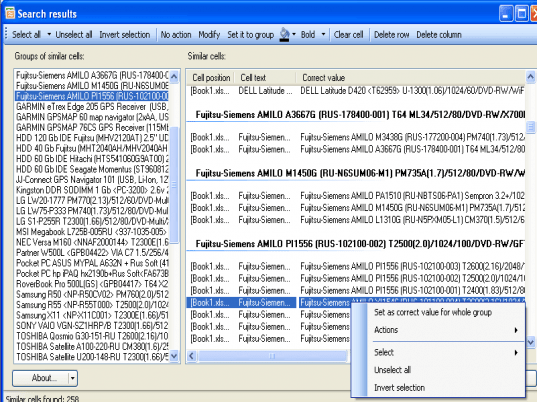
User comments